Couchbase Helm Charts
The official Couchbase Helm Chart can be used to deploy multiple components of the Couchbase Cloud-Native Database.
Overview
Helm is often referred to as a package manager for Kubernetes. It provides a simple mechanism to install, upgrade, and rollback these packages, referred to as Helm chart, within a Kubernetes cluster. Helm does not provide full lifecycle management but it does simplify the automation of a lot of tasks.
A Helm chart is a managed set of integrated components as well as a configuration for those components. This configuration can provide default values as well as optional or over-ridable settings to control the deployment of whatever the chart provides. Like a package manager, Helm can pull charts from repositories or local archives and directories.
A Helm release is a specific instance of an installed Helm chart, including any customized configuration. Within a single Kubernetes cluster you can install multiple releases each with a different configuration or version of the chart as long as they are named uniquely within a Kubernetes namespace.
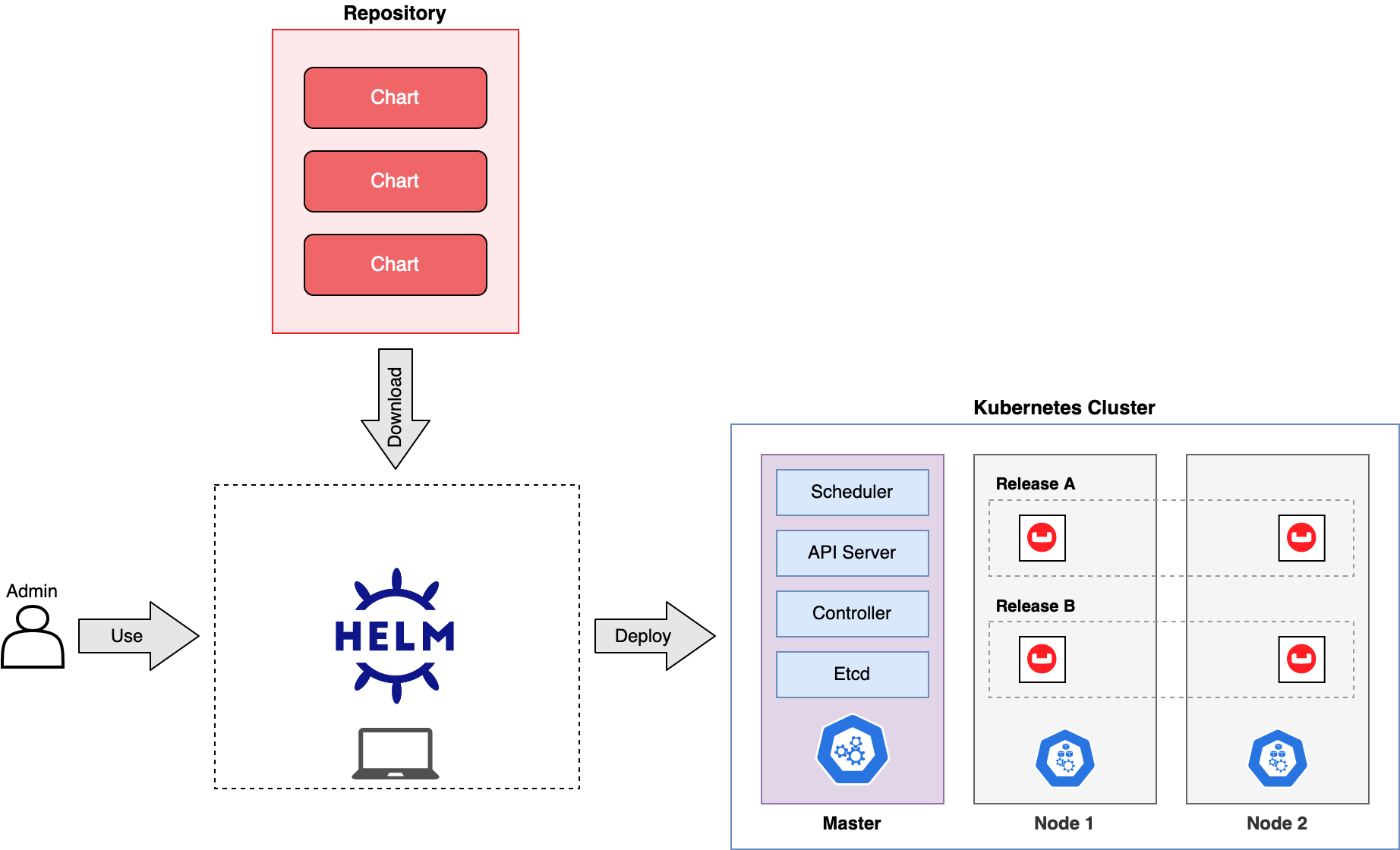
Couchbase provides official Helm charts that deploy various aspects of a Couchbase system. The main Couchbase chart is used to install the Couchbase Autonomous Operator along with a managed configuration that can deploy a full Couchbase cluster and optionally Couchbase Sync Gateway as well. The chart can be used to deploy the whole system or just individual components, so a system could be built up in stages by deploying the Autonomous Operator, then a number of Couchbase clusters, and then maybe an instance of Sync Gateway.
Get Started
If you’re already familiar with Helm, you can start by adding the chart repository:
$ helm repo add couchbase https://couchbase-partners.github.io/helm-charts/$ helm repo updateThen install the chart:
$ helm update install my-release couchbase/couchbase-operatorInstalling the default chart provides a quick way to try out using the Autonomous Operator for managing Couchbase Server on Kubernetes platforms. Once you become familiar with the default installation, you can move on to customizing the chart.
The Couchbase Operator chart supports full customization of all the parameters available to the Autonomous Operator. A set of curated defaults is provided to get a cluster up and running with minimal effort but maximum security and performance.
The Couchbase Operator chart supports full configuration of all security features, providing a convenient way to manage secure deployments. Instead of creating secrets first, then deploying the Couchbase cluster, this process can be automated with the use of the chart. Similarly, other features like TLS and replication can also be easily managed with the chart.
-
Manage: Helm Deployment
-
Manage: Helm Management Guide
-
Reference: Couchbase Helm Chart Specification