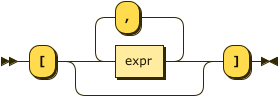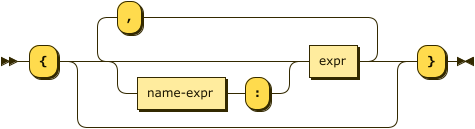Construction Operators
- Capella Operational
- reference
SQL++ supports array and object construction operators.
Array Constructors
Arrays are ordered lists with 0 or more values.
Arrays are enclosed in square brackets [ ].
Commas separate each value.
Example
To try the examples in this section, set the query context to the inventory scope in the travel sample dataset.
For more information, see Query Context.
SELECT ["one", "two", "three"], [1, 2, 3];[
{
"$1": [
"one",
"two",
"three"
],
"$2": [
1,
2,
3
]
}
]This example constructs a new array using the address, city, and country fields in the data source.
SELECT [ address, city, country ] AS location
FROM hotel LIMIT 3;[
{
"location": [
"Capstone Road, ME7 3JE",
"Medway",
"United Kingdom"
]
},
{
"location": [
"57-59 Balmoral Road, ME7 4NT",
"Gillingham",
"United Kingdom"
]
},
{
"location": [
"6 rue aux Juifs",
"Giverny",
"France"
]
}
]Object Constructors
Objects contain name-value pairs or attributes.
Objects are enclosed in curly braces { }.
Commas separate each attribute.
The colon (:) character separates the key or name from its value within each attribute.
Arguments
- name-expr
-
[Optional] An expression resolving to a string, which specifies the name of the attribute. All names must be distinct from each other within the object.
If a name does not evaluate to a string, the result of the object construction is NULL.
- expr
-
An expression resolving to any supported JSON data type, which specifies the value of the attribute.
|
Dynamic names
If the expr argument is an identifier referring to a named field in the data source, then you can omit the name-expr argument.
In this case, the name of the field in the data source will be used as the name of the attribute in the output object.
|
Examples
To try the examples in this section, set the query context to the inventory scope in the travel sample dataset.
For more information, see Query Context.
SELECT { UPPER("foo") : 1, "foo" || "bar" : 2 };[
{
"$1": {
"FOO": 1,
"foobar": 2
}
}
]This example constructs a new object using the address, city, and country fields in the data source.
SELECT { "street": address, city, country } AS location
FROM hotel LIMIT 3;Notice we have provided a new name for the street attribute, but the city and country attributes are named dynamically.
[
{
"location": {
"city": "Medway",
"country": "United Kingdom",
"street": "Capstone Road, ME7 3JE"
}
},
{
"location": {
"city": "Gillingham",
"country": "United Kingdom",
"street": "57-59 Balmoral Road, ME7 4NT"
}
},
{
"location": {
"city": "Giverny",
"country": "France",
"street": "6 rue aux Juifs"
}
}
]Related Links
Refer to Range Transformations for a more sophisticated way to generate arrays and objects from a data source.