Add Child Field
The option insert child field allows a field to be individually included for (or excluded from) indexing, provided that it contains a single value or an array rather than a JSON object. Selecting this option displays the following:
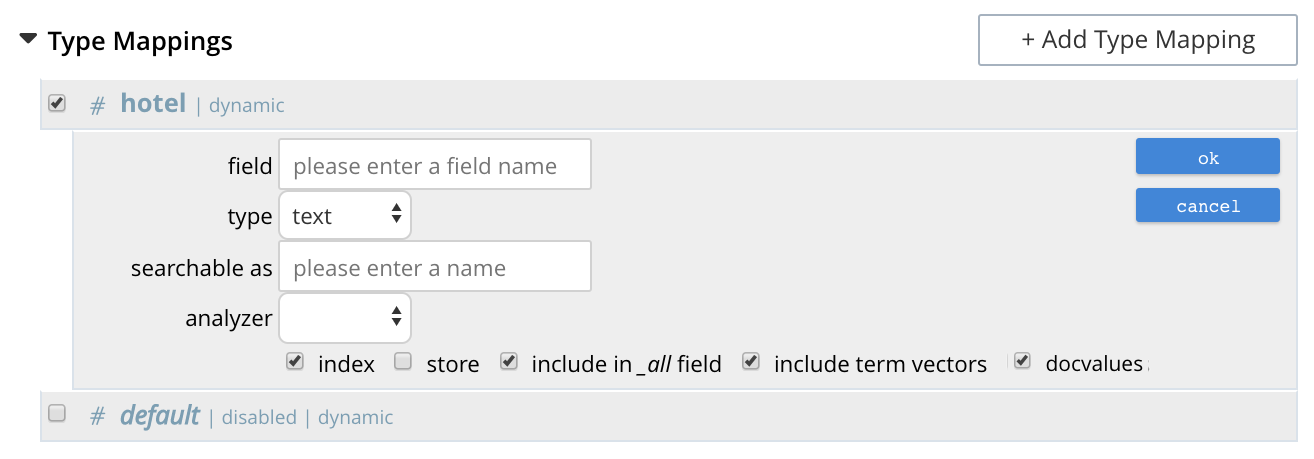
The interactive fields and checkboxes are:
The dialog, when completed, might look as follows:
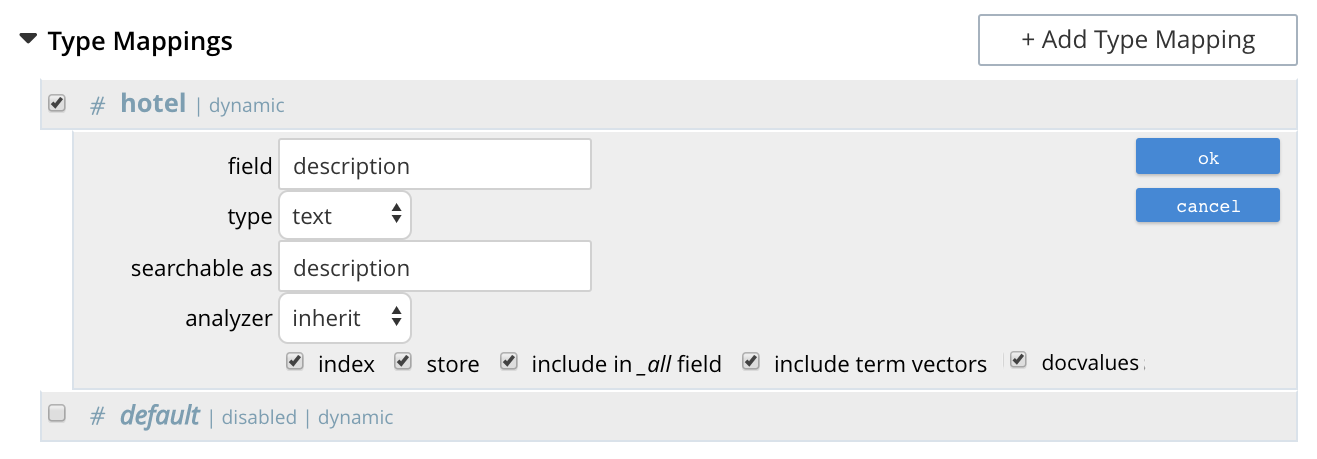
Left-click on OK. The field is saved, and its principal attributes displayed on a new row:
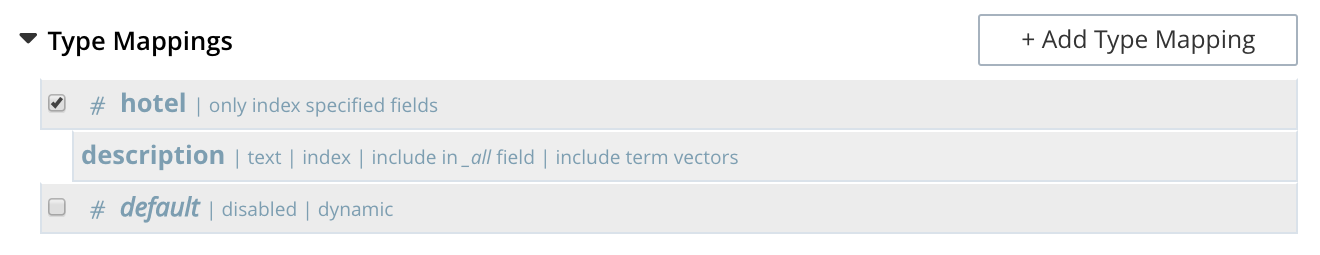
Note that when this row is hovered over with the mouse, an Edit button appears, whereby updates to the definition can be made.