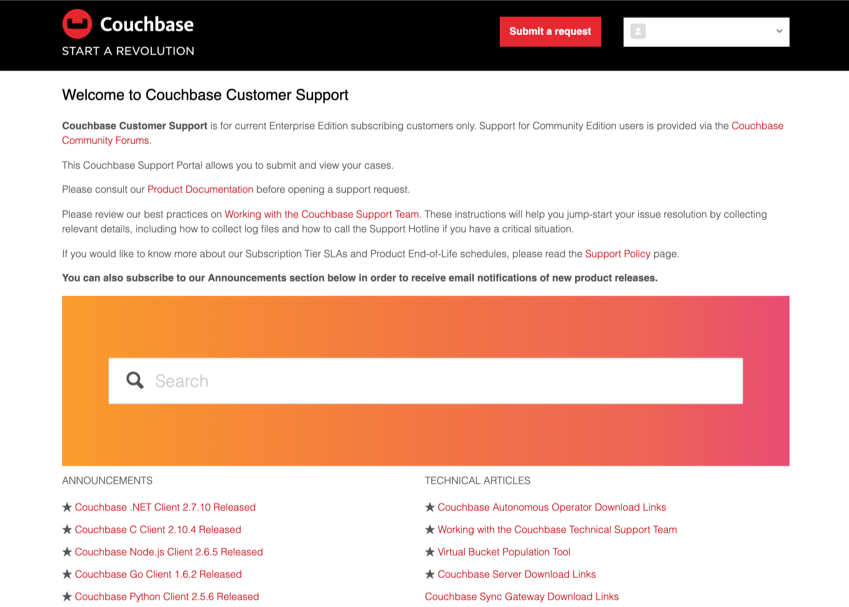Contact Couchbase
Provide feedback, and get help with any problem you may encounter.
Options for Making Contact
You can get in touch with Couchbase in any of the following ways:
-
Contact Couchbase Support: If you are a customer of Couchbase Server Enterprise Edition, and have a support contract, you can log into the Couchbase Customer Support Portal, and so make contact with Couchbase staff-members, who will provide guidance and assist with any problems you are encountering.
-
Participate in a Forum: Multiple online forums are available, whereby you can post a question, and get answers; both from Couchbase employees and from members of the Couchbase community of developers and administrators.
-
Submit a ticket: Couchbase lets you use JIRA software, to report issues as individual tickets.
-
Submit documentation changes: If you find errors in Couchbase documentation, you can make your own edits to the source; and directly submit your changes to the Couchbase documentation team.
Further details are provided below.
Contact Couchbase Support
The Couchbase Support Portal provides online support for all customers of Couchbase Server Enterprise Edition who have a support contract:
Information about pricing and subscriptions for enterprise support is available at https://www.couchbase.com/subscriptions-and-support.
Participate in a Forum
Couchbase Community Forums let you share knowledge with developers, administrators, and Couchbase in-house experts. All forums can be accessed at forums.couchbase.com:
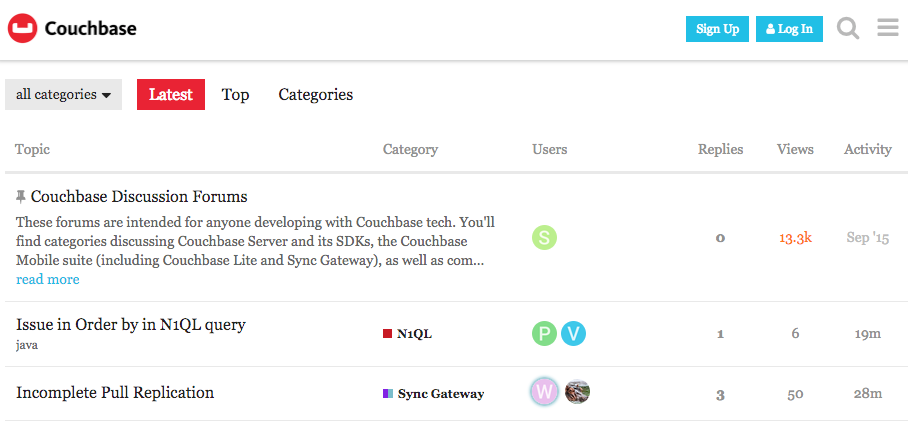
To participate fully, you need to register: left-click on the Sign Up button, at the upper right. Then, to access individual forums, select from the all categories pull-down menu.
Submit a Ticket
If you have a JIRA account, you can submit tickets to Couchbase. When submitting, include all information that might be appropriate. For example:
-
A description of your environment (package installation, build number, operating system, etc).
-
All steps required to reproduce the issue. This should include all relevant expression-names, parameters, flags, and values; with sample output in verbose mode from repeated executions, using different values.
-
Logs from all cluster-nodes.
-
Query-results from the command-line, when failures have occurred through use of the UI; and vice versa.
Submit Documentation Changes
If you find a documentation error, to fix it, you can left-click on the link at the upper right of each page:

This takes you to an interactive edit-pane, in which the page-source can be directly edited:
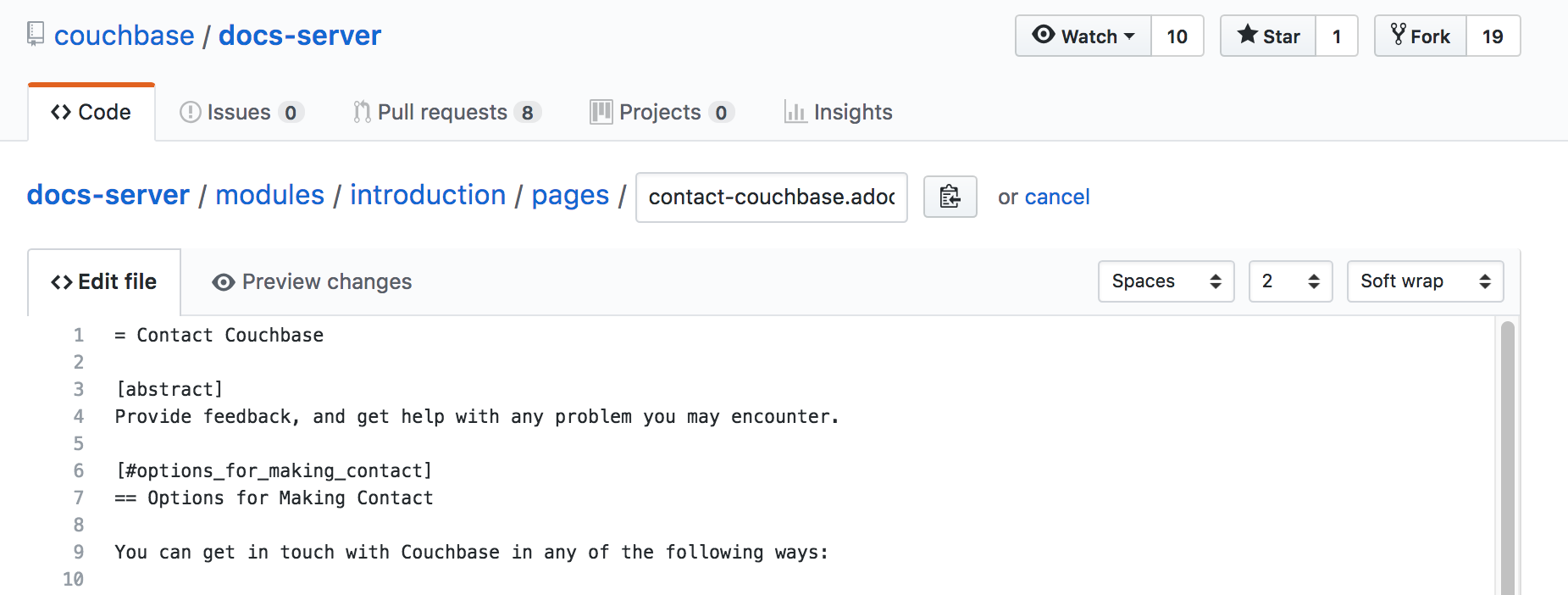
When you have made your edits, left-click on the Commit changes button, at the lower left:
This allows you to open a pull request, which will be reviewed by Couchbase staff-members, prior to integration of your submitted changes into the documentation-set.