Key-Value Operations
- how-to
How to perform CRUD key-value operations in Couchbase.
This guide is for Couchbase Server.
Introduction
Every item in a database goes through the basic CRUD cycle, which is typical of an application’s use of data. CRUD stands for create, read, update, and delete:
-
Create: when data is first inserted into the cluster
-
Read: when an application retrieves the data
-
Update: when data is modified to reflect a change in the state represented by the data
-
Delete: when the data is no longer needed
The Key-Value (KV) or Data Service offers Couchbase clients the fastest and simplest way to create, retrieve or mutate data where the key is known.
Before You Begin
If you want to try out the examples in this section, follow the instructions given in Do a Quick Install to install Couchbase Server, configure a cluster, and load a sample dataset.
Couchbase Clients
Clients access data by connecting to a Couchbase cluster over the network. The most common type of client is a Couchbase SDK, which is a full programmatic API that enables applications to take the best advantage of Couchbase. This developer guide focuses on the most commonly-used SDKs, but full explanations and reference documentation for all SDKs is available.
The command line clients also provide a quick and streamlined interface for simple access and are suitable if you just want to access an item without writing any code.
|
With some editions, the command line clients are provided as part of the installation of Couchbase Server. Assuming a default installation, you can find them in the following location, depending on your operating system:
If the command line client is not provided with your installation of Couchbase Server, you must install the C SDK in order to use the command line clients. |
Read the following for further information about the clients available:
It is also possible to access document data via the Couchbase Server UI.
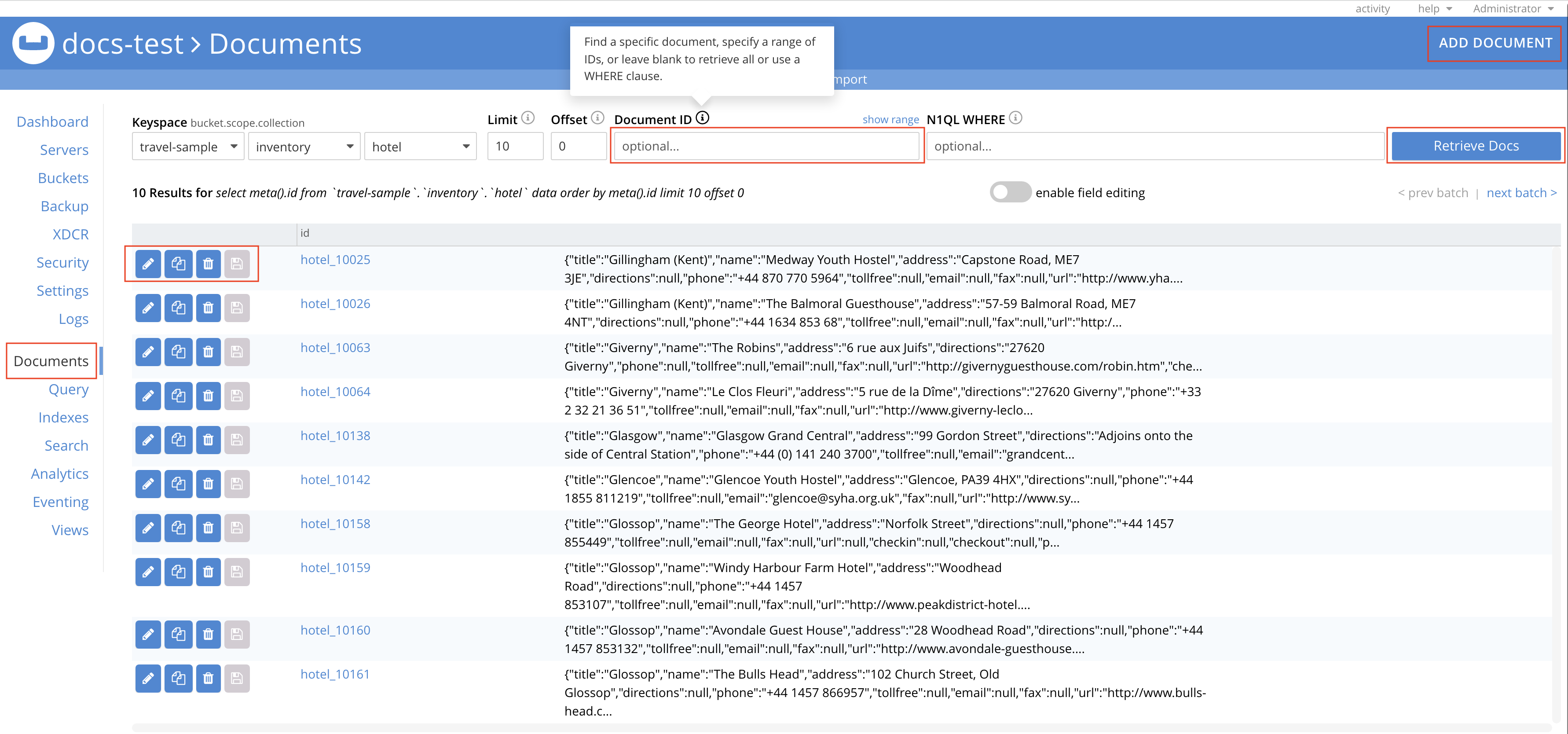
For further details, refer to Examine Your Bucket and Its Documents.