Tabs
A tab is a named clickable element in the UI. It appears in a horizontal sequence of other tabs.
Tabs never appear vertically.
A tab changes the information that’s displayed the UI. This could be for the whole application, or for a specific section.
The UI highlights the currently selected tab for the user.
For example, the following are both tabs:
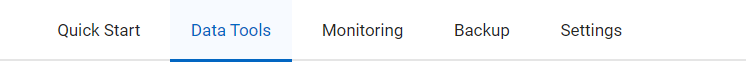
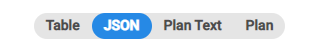
When you need to describe a tab in the UI:
-
Refer to the tab by its name, followed by the word tab.
For example, the Data Tools tab.
-
Bold the tab name.
-
If you need to tell the user to select a Menu item after they select a tab, use the Menu UI Macro, instead.
| A user selects a tab to open a page in the UI. For more information, see Page. |