Upgrading a Cluster
- Capella Operational
Upgrades are scheduled as needed on clusters to provide a reliable service with the latest features.
This page walks you through support, timeframes, and maintenance jobs for cluster upgrades in Couchbase Capella. Use the procedures on this page to view and reschedule upgrade maintenance jobs for your clusters.
When Capella schedules a maintenance job, it also sends you email notifications.
Couchbase Server Version Support
Capella schedules upgrade maintenance jobs for the following types of Couchbase Server releases:
| Release | Introduces |
|---|---|
Major |
Major new features and functionality. |
Minor |
Some new features or improvements. |
Maintenance or Patch |
Essential fixes and improvements. |
By carefully managing the upgrade process, Capella tries to make upgrading as easy as possible. For maintenance and patch releases, you can expect none to minimal impact.
When an upgrade maintenance job is scheduled, you can choose to upgrade your cluster at any time before the scheduled date. Depending on the type of upgrade and the target start time, you can schedule a new date. This is a new target start time. When the scheduled time is reached, the cluster is automatically upgraded.
The notice that Capella aims to provide varies depending on the nature of the upgrade. For example, major version upgrades often require application testing. The upgrade window for major versions is longer than for maintenance, patch, and minor version upgrades. See Cluster Upgrade Timeframes.
In addition to Couchbase Server upgrades, Capella may schedule routine upgrade maintenance jobs that do not upgrade the Couchbase Server version, but apply essential updates to the systems your cluster runs on.
Cluster Upgrade Timeframes
You can set a preferred time and day of the week for these maintenance jobs. The notice period starts when you schedule the upgrade maintenance job. This notice period is the time between the notification and the target start time for the upgrade.
A critical upgrade may have 0 days notice period, and the upgrades are scheduled immediately. A more typical notice period is 2 weeks. If the notice period is 2 weeks, you can see that the target start time for your cluster upgrade is set to at least 2 weeks out from the notification date.
For more details about the different types of upgrade maintenance jobs and the timeframes to complete the upgrade, see the following table:
| Upgrade or Maintenance Type | Description |
|---|---|
Critical Upgrade |
Capella schedules critical upgrades in response to an urgent bug, vulnerability, or other issue that impacts cluster health or performance. Capella can schedule these upgrades on the same date as the maintenance job creation and the upgrade maintenance notification. You might have a 0-day notice of a pending upgrade maintenance job before Capella automatically upgrades your cluster. |
Routine Maintenance or Couchbase Server Patch |
A new Couchbase Server maintenance, patch version, or routine image upgrades. A typical upgrade maintenance job window includes a 2-week notice period. The time between the scheduled upgrade date (target start time) and when the upgrade maintenance job is created (and maintenance notifications are sent) is at least 2 weeks. You can reschedule the upgrade up to the end target date, which is the latest possible upgrade schedule date specified in the upgrade maintenance job. The end target date is typically 4 weeks after the end of the notice period. You can click the upgrade maintenance job name in the Capella UI to see the full details of the upgrade. You can also see options that allow you to change when the upgrade maintenance job runs. |
Couchbase Server Minor Release |
A new Couchbase Server minor version release. Upgrade timeframes vary based on the actual features and improvements included in the Couchbase Server minor release version, and how these features and improvements might impact Capella users. If the service impact is similar to a Server maintenance or patch release, the typical notice and upgrade maintenance job dates for Capella are the same as the Server maintenance or patch release. A maximum of 2 minor versions are available as options during cluster creation. |
Couchbase Server Major Release |
A new Couchbase Server major release version. Upgrade timeframes vary. Since major version upgrades often require application testing, the upgrade window for major versions is longer than for maintenance and minor version upgrades. When the upgrade window is announced for a major version upgrade, Capella provides you with a suitable notice period to allow for application testing. You can defer major version upgrades until 12 months have passed since the initial release of the cluster’s major version, or until 3 months have passed since the latest minor version release under the cluster’s major version. |
Maintenance and Cluster On/Off
Keep the following in mind while using scheduled or on-demand on/off operations on your cluster:
-
If you have scheduled your cluster to turn off and the cluster is running or due to run maintenance within the next hour, Capella does not turn off the cluster. The cluster will not turn off until the next scheduled off event in your schedule.
-
If you try to turn your cluster off on-demand and the cluster is running or due to run maintenance within the next hour, Capella returns an error and the cluster does not turn off.
-
If your cluster is already turned off when a maintenance job is set to run, Capella automatically reschedules the maintenance job for an hour later. The maintenance can be repeatedly rescheduled until the cluster is on.
Maintenance Jobs
All maintenance jobs have a target start time. Capella aims to start the maintenance of your cluster at this time. However, maintenance jobs are sometimes delayed when a cluster cannot be upgraded. For example, when a cluster is reconfiguring.
If your cluster is already turned off or turned off on a schedule when a maintenance job is set to run, Capella will automatically reschedule your maintenance job for an hour later.
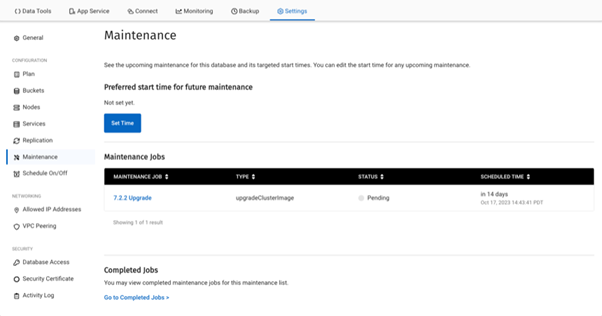
Maintenance job statuses are pending, running, and completed.
For each individual maintenance job, you can:
-
View its type, status, and scheduled time to upgrade.
-
Review its overview and what’s new.
-
Reschedule it to upgrade at a different time.
-
Create a support ticket.
When a maintenance job is scheduled, email notifications are sent to:
-
Organization Owners where one or more clusters in their organization is scheduled for maintenance.
-
Project Owners and Project managers where at least one cluster on a project they have access to is scheduled for maintenance.
You can review all scheduled maintenance jobs that have run on the cluster. For more information, see Activity Log.
You can reschedule the target start time for an individual maintenance job or choose to run the maintenance job immediately. However, maintenance jobs cannot be deferred indefinitely because each maintenance job has a latest possible upgrade date.
Capella automatically reschedules any scheduled maintenance jobs if your cluster is off. Maintenance will try to run an hour later. For more information about turning off your cluster, see Turn Clusters Off or On or Schedule Cluster On or Off.
When a maintenance job runs, the cluster is moved to a redeploying state while nodes are rebalanced to apply the maintenance changes. Maintenance redeployments are not time-bound, and the time taken varies depending on the size of the cluster, volume of data, and load. Couchbase Capella clusters are designed to remain available throughout the upgrade. Cluster reconfiguration options are not available during an upgrade, though data tools remain accessible in the Capella UI.
View Individual Maintenance Jobs
You can view scheduled maintenance upgrade jobs for your clusters:
-
On the Operational Clusters page, find and click the name of the cluster you’re working with.
-
Click the Settings tab.
-
In the navigation pane, click Maintenance.
Reschedule an Individual Maintenance Job
You can reschedule an individual maintenance job. You can create a support ticket to ask for an extension if there are exceptional circumstances. Extensions are not guaranteed.
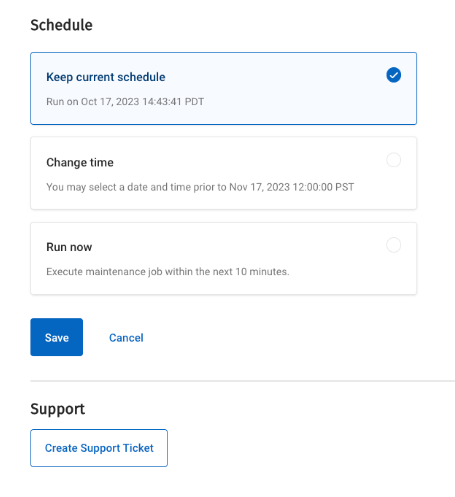
To reschedule:
-
On the cluster’s Maintenance page, click on the job name in the Maintenance Jobs list.
-
Select one of the following:
-
Keep current schedule.
-
Change time.
Click the date picker and set the preferred date and start time.
-
Run now.
-
-
Click Save.
Set a Preferred Time for all Maintenance Jobs
You can set a preferred time and day of the week for future maintenance jobs to be scheduled. This does not reschedule maintenance jobs that are already scheduled on the Maintenance tab.
When an upgrade or maintenance becomes available, Capella attempts to schedule the maintenance at your preferred time and day of the week. The preferred time is not a guarantee. If it is not possible to schedule the maintenance at your preferred time, the cluster is scheduled at any time within the maintenance window.
To set a preferred maintenance day and time for all upcoming jobs:
-
On the Operational Clusters page, find and click the name of the cluster you’re working with.
-
Click the Settings tab.
-
In the navigation pane, click Maintenance.
-
Click Set Time.
-
Select Enable a preferred start time for cluster maintenance.
-
In the Day of the Week list, select the day you want scheduled maintenance to occur.
-
In the Time field, enter the time you want scheduled maintenance to occur.
This time is local to you, and you enter it using the HH:mm format. For example:
14:30. -
Click on Save.