COPY TO Couchbase Data Service Statements
- Capella Columnar
- reference
This topic describes how you use COPY TO statements to write the results of a query—or a copy of an entire collection—out to a collection on Capella or Couchbase Server.
For more information and use cases for this operation, see Copy Results to a Couchbase Collection.
Syntax
CopyToCouchbase EBNF
CopyToCouchbase ::= "COPY" SourceDefinition
"TO" CollectionQualifiedName
"AT" LinkName
"KEY" (KeyExpr | "AUTOGENERATED")
("WITH" WithClause)?CopyToCouchbase Diagram
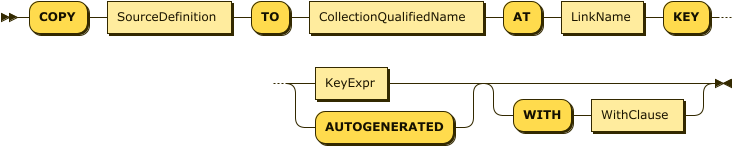
Show SourceDefinition Diagram
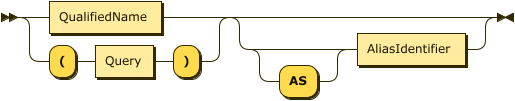
Show CollectionQualifiedName Diagram
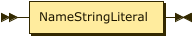
Show KeyExpr Diagram

Show WithClause Diagram
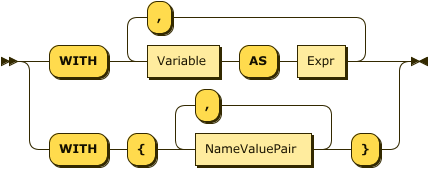
Show NameValuePair Diagram
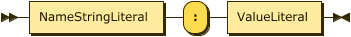
Examples
This example runs a COPY TO statement on a Capella Columnar collection that shadows operational data.
As a prerequisite for running this example yourself, follow the add sample data procedures to add remote collections to Capella Columnar.
In a Capella operational database, you also add a target copyToTest bucket with a beer scope and a cali collection.
This example uses the credentials stored in the capellaLink remote link to copy documents in the Capella Columnar remoteCapella.remoteBeer.beerUs collection to the Capella collection.
COPY (
SELECT name, city, code, website
FROM remoteCapella.remoteBeer.beerUs
WHERE state = "California")
AS b
TO copyToTest.beer.cali
AT capellaLink
KEY uppercase(b.name) || "-" || to_string(b.code);In Capella, you can query the target copyToTest.beer.cali collection to verify this operation.
See Read Data and Return Results.
Show an additional example
This example runs a COPY TO statement on an external collection in Capella Columnar that supports queries of data in an Amazon S3 bucket.
It copies to a target copyMusic bucket in a Capella operational database with a copyMusic scope and an countrySongs collection.
This example uses credentials stored in a capellaLink remote link to copy documents in a music.myPlaylist.countrySongs collection to the Capella collection.
As an external collection, the music.myPlaylist.countrySongs collection provides the destination path to data in an Amazon S3 bucket.
In Capella Columnar:
COPY music.myPlaylist.countrySongs
TO copyMusic.myPlaylist.countrySongs
AT capellaLink
KEY AUTOGENERATED;The result is a complete copy of data in the Amazon S3 bucket referenced by music.myPlaylist.countrySongs in a Capella collection in JSON format.
In Capella, you can query the target copyMusic.myPlaylist.countrySongs collection to verify this operation.
See Read Data and Return Results.
Arguments
- SourceDefinition
-
As the source, you specify either the fully qualified name of a Capella Columnar collection or a query.
-
If you specify a Capella Columnar collection name, then the whole collection—or view or synonym—is the source of data to copy.
-
If you specify a query, then the result of that query is the source of data.
-
- TO
-
The
TOclause identifies the fully qualified name of a collection on Capella or Couchbase Server. - AT
-
The
ATclause specifies the name of the Capella Columnar link that contains credentials for accessing the Capella operational database or Couchbase Server cluster.
- KEY
-
The
KEYevaluates to be the key for each document in the Capella or Couchbase Server collection. For theKeyExpryou can provide:-
The name of a key (field) found in the source documents.
-
An expression that evaluates to a string, and that can involve multiple keys and functions.
-
AUTOGENERATED, which generates a UUID.
-