COPY TO External Data Store Statements
- Capella Columnar
- reference
This topic describes how you use COPY TO statements to structure and write the results of a query—or a copy of an entire collection—out to an external data store such as Amazon S3.
Structuring the data on the external store is helpful in use cases where you plan to directly query the data there later, and to use dynamic prefixes to optimize those queries.
The output format of the data is JSON.
For more information, see Query Data in Amazon S3.
Syntax
CopyTo EBNF
CopyTo ::= "COPY" SourceDefinition
"TO" ContainerIdentifier
"AT" LinkQualifiedName
OutputClause WithClauseCopyTo Diagram
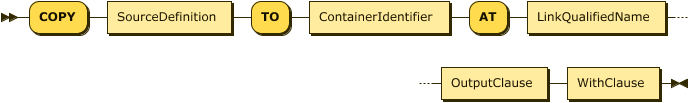
Show SourceDefinition Diagram
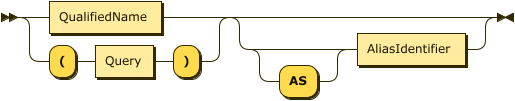
Show OutputClause Diagram
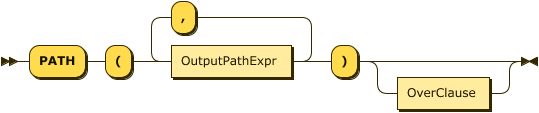
Show OutputPathExpr Diagram

Show OverClause Diagram
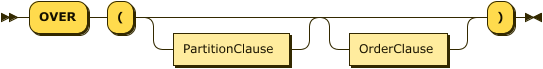
Show PartitionClause Diagram
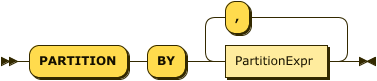
Show PartitionExpr Diagram
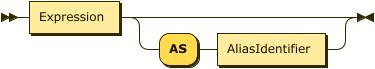
Show OrderClause Diagram
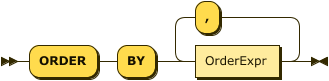
Show OrderExpr Diagram
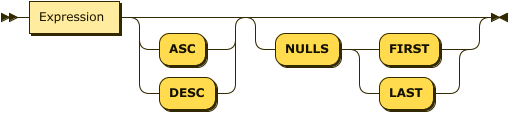
Show WithClause Diagram
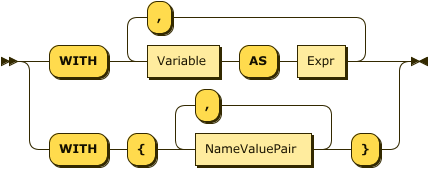
Show NameValuePair Diagram
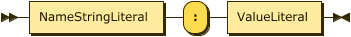
Examples
Example 1: COPY TO
This example copies all items in a music.myPlaylist.countrySongs collection into JSON files with gzip compression on an S3 bucket.
COPY music.myPlaylist.countrySongs
TO `my-music-bucket`
AT musicLink
PATH("music", "myPlaylist", "countrySongs")
WITH {
"compression": "gzip"
};The output object on S3 is a single compressed file containing one JSON object per line:
myPlaylist/countrySongs/0000-00000.json.gz:
{ "countrySongs": { "pk": "31d64e83-176c-4889-0081-fd8f3a2c249c", ... }}
{ "countrySongs": { "pk": "31d64e83-176c-4889-0081-fd8f3a2c2683", ... }}
...
{ "countrySongs": { "pk": "31d64e83-176c-4889-0081-fd8f3a2c26f3", ... }}
Example 2: COPY TO with OVER
This example copies data for all customers living in Boston, MA or Hanover, MA into S3.
The output includes only data from the following fields: custid, name, rating, and zipcode.
The OVER clause specifies partitioning by zip code for the output, with an AS expression that includes the zip value as an alias in one of the path prefixes.
The zip code values must be non-unknowable, scalar values: that is, not NULL or MISSING, or an array or object.
Within each partition, the statement orders objects by descending rating.
COPY (
SELECT c.custid, c.name, c.rating, c.zipcode
FROM sampleAnalytics.Commerce.Customers c
WHERE c.city IN ["Boston, MA", "Hanover, MA"]
) AS t
TO myS3Bucket AT myS3Link
PATH("commerce/Customers/zip", zip)
OVER(
PARTITION BY t.zipcode AS zip
ORDER BY t.rating DESC
);The output objects on S3 are:
commerce/Customers/zip/02340/0000-00000.json (first file in first partition):
{"custid":"C25","name":"M. Sinclair","rating":690,"zipcode":02340}
commerce/Customers/zip/02115/0000-00000.json (first file in second partition):
{"custid":"C37","name":"T. Henry","rating":750,"zipcode":02115}
{"custid":"C35","name":"J. Roberts","rating":565,"zipcode":02115}
Example 3: COPY TO with Output Exceeding File Maximum
This example copies all items from the Orders collection into JSON files on S3.
In this example, the Orders collection contains 25000 objects.
The statement does not include a value for max-objects-per-file, so the default of 10000 applies.
In addition, assume that two workers are doing the processing.
COPY sampleAnalytics.Commerce.Orders TO myS3Bucket AT myS3Link
PATH("commerce/Orders")The output objects on S3 are:
commerce/Orders/0000-00000.json (1st worker, contains 10000 objects) commerce/Orders/0001-00000.json (2nd worker, contains 10000 objects) commerce/Orders/0000-00001.json (1st worker, contains 5000 objects)
Example 4: COPY TO with Increased File Maximum
This example is similar to the previous example, but with the maximum number of objects per file set to 25000 and gzip compression. Only a single worker is writing the result.
COPY sampleAnalytics.Commerce.Orders
TO myS3Bucket AT myS3Link
PATH("commerce/Orders")
WITH {
"max-objects-per-file": "25000",
"compression": "gzip"
}The output objects on S3 are:
commerce/Orders/0000-00000.json.gz (contains 25000 objects)
Arguments
- SourceDefinition
-
As the source, you specify either the fully qualified name of a collection or provide a query.
-
If you specify a collection name, then the whole collection—or view or synonym—is the source of data to copy.
-
If you specify a query, then the result of that query is the source of data.
-
- TO
-
The
TOclause identifies the bucket name on the external data source, an Amazon S3 bucket in this case.
- AT
-
The
ATclause specifies the name of the link that contains credentials for the S3 bucket name. The specified link must have a type of S3.
- OutputClause
-
The
OutputClausedefines the destination path for the output objects. You supply one or moreOutputPathExprexpressions to identify the path prefixes. You can include aliases. If you supply more than one expression, Capella Columnar concatenates the values of allOutputPathExprand supplies/characters as the path separators. As a result, you do not need to include slash characters betweenOutputPathExprexpressions.
| The target directory that you specify in the destination path must be empty. The operation fails if the target directory is not empty. |
- OverClause
-
You supply an optional
OverClauseto specify output partitioning with aPartitionClauseand ordering with anOrderClause. This is similar to theOVERclause of a WINDOW statement.-
If you specify a
PartitionClause, Capella Columnar evaluates theOutput_Path_Expronce per logical data partition and refers to aliases if defined by anASsub-clause. -
If you do not specify a
PartitionClause, Capella Columnar evaluates theOutputPathExpronce for the wholeCOPY TOoutput dataset. That is, all of the files end up in the same directory.
-
You use the OrderClause to define output object order, either within each partition or for the whole dataset.
- WITH
-
The
WITHclause is optional. You use it to specify the following additional parameters.
| Name | Description | Schema |
|---|---|---|
max-objects-per-file (Optional) |
Maximum number of objects per file. Defaults to 10000. Minimum allowed value is 1000. |
String |
compression (Optional) |
Compression mechanism. Default: none. |
enum (none, gz, gzip) |
About Output Object Names
The number of processing threads (workers) that Capella Columnar uses to create new objects, and the maximum number of objects per file setting, affect the number of files that result from a given COPY TO statement.
Capella Columnar assigns file names to the output objects that result from a COPY TO statement.
The filename consists of two monotonically incrementing counters followed by the file extension, in the format 0000-0000.json.
-
The number before the dash identifies the worker. If processing uses more than one worker, the name of the first output file is
0000-and files created by the additional workers each increment this number by 1. -
The number after the dash identifies the file number. The first file written by each worker is file number
0000. If the output exceeds the maximum number of objects per file, the process creates another file with a file number incremented by 1.