CREATE COLLECTION AS Statements
- Capella Columnar
- reference
This topic describes how you use the CREATE COLLECTION AS statement to both create a standalone collection and populate it with the results of a query.
Syntax
CreateCollectionAs EBNF
CreateCollectionAs ::= "CREATE" "ANALYTICS"? "COLLECTION" ("IF" "NOT" "EXISTS")?
QualifiedName
"PRIMARY" "KEY" "(" FieldList ")" ( "AUTOGENERATED" )?
"AS"
"SelectClause"CreateCollectionAs Diagram
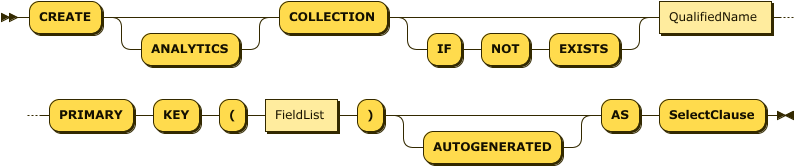
Show SelectClause Diagram
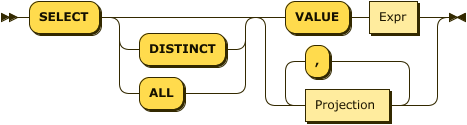
Show Projection Diagram
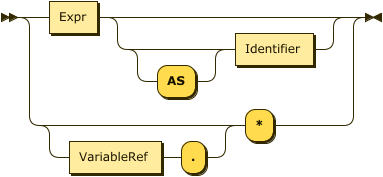
For more information about SELECT clause syntax, see Queries.
Example
In this example, you create a standalone collection, travel-sample.inventory.restaurants and specify that you want the system to autogenerate its primary key.
You then select a subset of the documents—those with an activity of eat—in the existing travel-sample.inventory.landmark sample data collection to populate the new collection.
CREATE COLLECTION `travel-sample`.inventory.restaurants
PRIMARY KEY (restId: UUID) AUTOGENERATED
AS
SELECT *
FROM `travel-sample`.inventory.landmark
WHERE activity = "eat";After you use CREATE COLLECTION AS, you can run ANALYZE COLLECTION on the collection to update the data sample used by cost-based optimization (CBO).
See Cost-Based Optimizer for Capella Columnar Services.